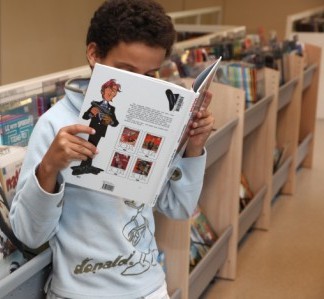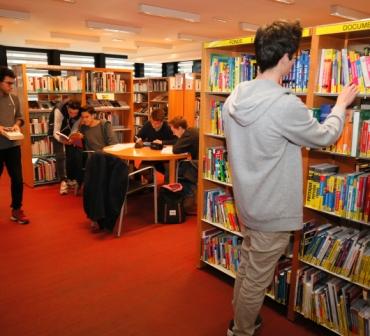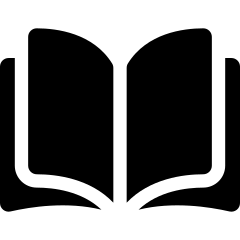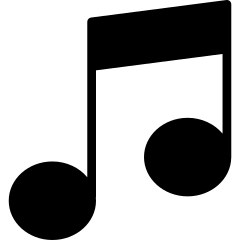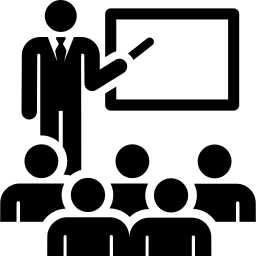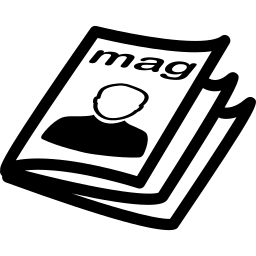Ma Bibli, everywhere, always!
The new version of the app is available. More intuitive and enhanced, it allows you to access library services from home! Currently, two versions are available: we invite you to download Ma Bibli ("Ma bibli ancienne version", which will remain available until the summer).
→ Android : https://play.google.com/store/apps/details?id=com.c3rb.app
→ iOS : https://apps.apple.com/fr/app/ma-bibli-2/id6479611377
With one click, and at anytime, you can access your account and those of your family :
● Find the barcodes on family cards
● Consult the catalog, your messages, your loan history, etc.
● Place a hold on an item and be notified of its availability
● Sign up for events offered by your library.
● Share your opinion through ratings and comments.
● Scan the barcode of items you're interested in at a bookstore and you'll find out if your library has the book. You can also suggest a purchase.
● Activate push notifications to receive our messages immediately.
To log in:
● Create a Ma Bibli account with your email address and a personal password.
● Select "Médiathèques de Saint-Germain-en-Laye" (by geolocating yourself or typing).
● Enter the family representative's card number (to access all family cards). If you log in with a different card (e.g., a child's card), you will only see loans for that card.
● Enter the personal password you use to access your account on the app and website.The first time you log in, the password will be your date of birth in DD/MM/YYYY format.
● The next time you browse, the app will work without having to enter your password!